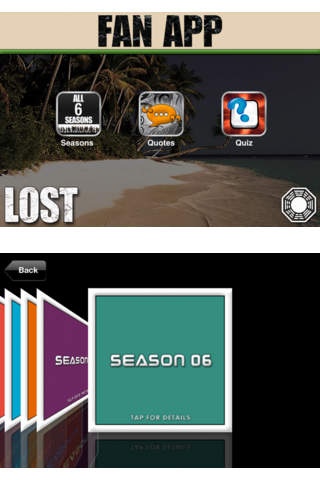Lost Fan App 2.1
Continue to app
Paid Version
Publisher Description
In the final season of Lost, here is an app for all you fellow Losties , a virtual Lostpedia for all the fans and a Quiz about Lost TV Series with over 1100 questions taken from all seasons including the season finale. Lost is a serial drama television series. It follows the lives of plane crash survivors on a mysterious tropical island, after their jet crashes somewhere in the South Pacific. How keenly are you following this ? Here are some questions to get started Season 1 - Episode 01 & 02: Pilot Qs. What does Jack tell Kate that the transceiver looks like? a. A complicated walkie-talkie b. A small walk-man c. A large palm pilot d. A thick scientific calculator Season 2 - Episode 06: Abandoned Qs. When Rose tells Hurley she doesn t like the hatch, he asks her if it is because of what? a. Locke s ever-presence b. The doomsday button c. The dank smell d. The creepy guns lining the hallway Season 3 - Episode 23: Through the Looking Glass Qs. According to Bonnie, the code to deactivate the Looking Glass is related to a song by the Beach Boys. Which is this song? a. "Surfer Girl" b. "Good Vibrations" c. "I Get Around" d. "Help me, Rhonda" Season 4 - Episode 05: The Constant Qs. Who or what is Daniel's constant? a. Desmond b. Charlotte c. Black Rock d. Frank Season 5 - Episode 06: 316 Qs. Jack discovers Kate in his house. They discuss the possibility of returning to the island. From whom does Jack receive a phone call? a. Sun b. Emo c. Hurley d. Ben
Requires iOS 3.0 or later. Compatible with iPhone, iPad, and iPod touch.
About Lost Fan App
Lost Fan App is a paid app for iOS published in the Action list of apps, part of Games & Entertainment.
The company that develops Lost Fan App is Mathew John. The latest version released by its developer is 2.1.
To install Lost Fan App on your iOS device, just click the green Continue To App button above to start the installation process. The app is listed on our website since 2010-06-25 and was downloaded 2 times. We have already checked if the download link is safe, however for your own protection we recommend that you scan the downloaded app with your antivirus. Your antivirus may detect the Lost Fan App as malware if the download link is broken.
How to install Lost Fan App on your iOS device:
- Click on the Continue To App button on our website. This will redirect you to the App Store.
- Once the Lost Fan App is shown in the iTunes listing of your iOS device, you can start its download and installation. Tap on the GET button to the right of the app to start downloading it.
- If you are not logged-in the iOS appstore app, you'll be prompted for your your Apple ID and/or password.
- After Lost Fan App is downloaded, you'll see an INSTALL button to the right. Tap on it to start the actual installation of the iOS app.
- Once installation is finished you can tap on the OPEN button to start it. Its icon will also be added to your device home screen.